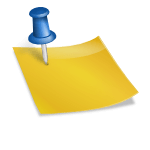In addition, there are more than 260 effects such as stickers, objects, effects, and overlays, and it is a solution that makes it easy for anyone to create content by providing an interface that allows them to be easily added with a single click. Also, as you may have seen, it provides a strong environment, apart from being easy to use, so it can be used from beginners to skilled people who want to shorten their working hours.When creating, you enter the aspect ratio, resolution, and frame, and frequently used aspect ratio information such as 16:9, 9:16, and Instagram (1:1, 4:5) is defined in advance, so you can set it up and use it comfortably according to the platform you are using.However, the reality is that almost 99% of cases under the title of “free video editing program” have various restrictions such as watermark insertion and time and functional restrictions.First of all, one of the reasons why GomMix Max is attractive is that it is a domestic software. Because it is a domestic software, it supports an intuitive work environment with the interface and function that suits the taste of Koreans, and the price is 49,000 won for a year plan and 69,000 won for a permanent plan, which is reasonably priced.I personally think subtitles are more important than sound. The completeness can be different even if you use subtitles properly. From basic text subtitles that can be seen in movies and dramas to text subtitles such as entertainment, vlogs, notepad, two-tone, teddy bear style, titles, and animation like ending credits.Once the production is complete, click the Export button and save it to my PC. The format supports MP4, FLV, and MP3 up to UHD 4K (2160p) in resolution, and the capacity can be adjusted by adjusting the overall quality with quality options.If you decorate it hard, you can get two videos that don’t connect well, and sometimes you want to make it switch naturally between the two videos. You can use clip/track transition at this time. You can use clip transition if you are in a row, and track transition if you are separated from top to bottom, and there are many simple to colorful transitions, so you can use them as a directing effect beyond just calling them naturally. For your information, tracks can be created indefinitely with the Add Track button in the middle left.The number of people looking for free video editing programs for the purpose of producing videos to upload on platforms such as YouTube, shorts, and TikTok, or SNS, post uploads, and personal collections is steadily increasing. The development of smartphone cameras and SNS has made it easy for anyone to create content, but it has become difficult to be competitive unless it produces content that is differentiated from other people, and even for personal collection, since I have seen these contents all the time, I naturally become greedy to decorate them and find free video editing programs.When a new window appears by pressing OK, press the “Add Media File” button or drag & drop the original file. After that, drag & drop one or more of the imported files to the timeline track below to get the work done in earnest.Cutting and attaching cut editing, which can be considered the basis of video production, can be easily processed by moving the location of the clip in the timeline, combining it, selecting a specific section, and pressing the scissors-shaped icon to cut it off. Can I combine the clips divided into several parts into one and write them when I want to cut out unnecessary sections?In addition to the basic font, you can also use the font you are using separately, and you can freely set the location, color, size, and options such as appearing/disappearing.Once you’re ready, click on New Project to create an empty page. If you’re continuing with what you’ve already been working on, you can select Open Project. The first run will teach you how to use the basics through tutorials, and the frequently asked questions below and the guide menu will also neatly organize useful information, so if you’re new to this tool, it’ll be very helpful if you read it and start.You can download and install GomMix Max from the official website. You can use it right away without a separate membership registration, but you need to sign up to use the 14-day experience or paid plan. In addition to e-mail, we will be able to finish it quickly by supporting Naver, Kakao, Google and Facebook social interworking login.If you want to remove the audio, you can adjust the volume by adjusting the level in the “Adjust Audio” menu if you want to turn it down because it’s too loud, or if you want to turn it down because it’s too small.You may want to add background music, sound effects, or ytro to create a boring atmosphere. You can add various background music, sound effects, and intro prepared in the clip -> background/sound effects to the timeline without having to look elsewhere. After adding it, you can cut and paste it just like in the video.Therefore, it is common to use it with these points in mind or to use the official version after purchasing a license. The GomMix Max, which I am going to introduce today, also has a similar environment, but the watermark size is small even in the basic version, and all functions are available except for the 4K & encoding limit of 10 minutes, so it provides an environment that is not insufficient for simple work. It is also an attractive solution for those who are curious about the official version to use it for 14 days when signing up for membership. Then, I will tell you from the main features to how to use it.